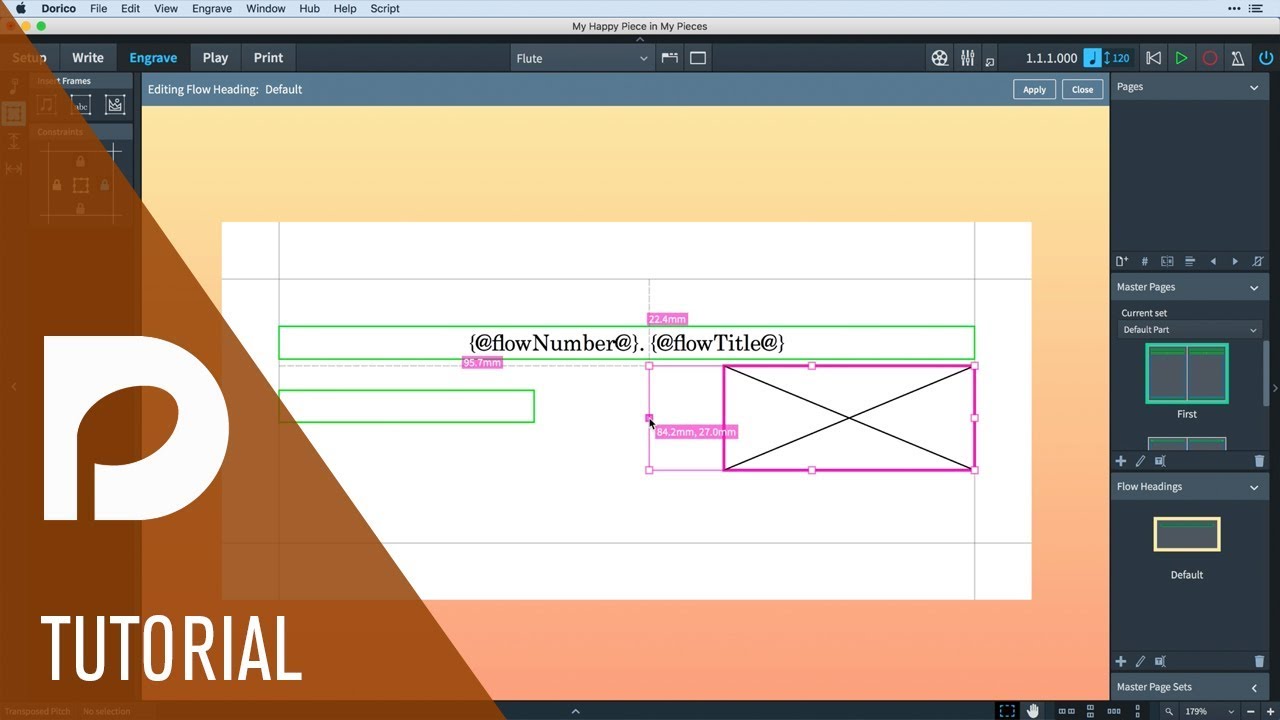First let me thank all the extremely helpful forum member who have been guiding me through this amazing app. It is really hard, in the middle of a problem, to find the exat right answer or to remember the hours of videos and manual pages, especially if you don’t work in the program for a few days. Here is my next question:
In this project I would like to add a “number” to each piano exercise, probably above the staff in the general area between the clef and the first note of the exercise. I was hoping to do this with Page Templates but I have a problem. If I open the “first” template or the “default” template, I cannot see where the flow title goes or where the exercise starts so…my plan to put a blank text frame near the start of each exercise is not working.
Can someone explain to me the “right” way to add a text frame near the start of each exercise…as part of the page templates? Or…
In general, if I want to add a “number” to each exercise? I am happy to type in the numbers themselves, because the order or quantity may change. I am just wondering if a text frame in the page template is the way to go.
A simple, “1, 2, 3” answer would be extremely helpful to this newbie. Also, if possible, include a reference to the location in
Mendelson Exercises Project2.dorico (1.7 MB)
the online manual or a video.